The easy way is to be on a PC, rightclick the name, click on "copy link", add it to your post and then remove everything before the @
Another way is to hover over the name, see what username is shown on the lover left part of your screen, remember that and then write the @ followed by that name.
-
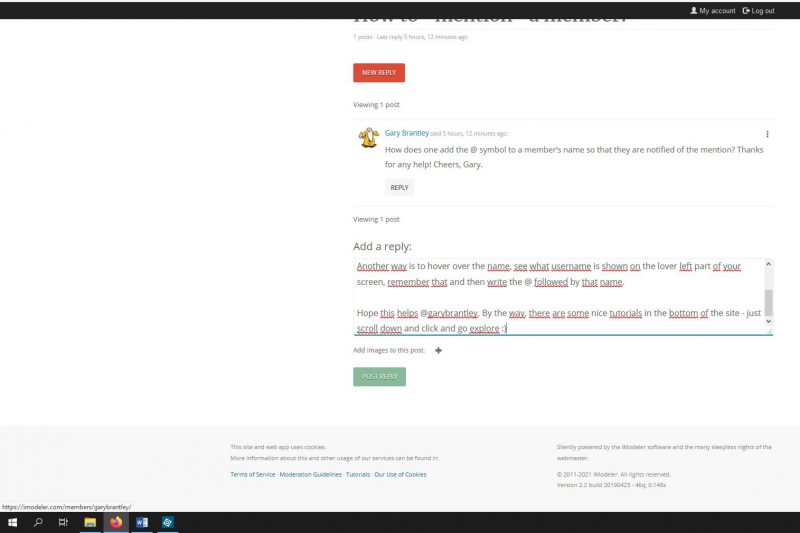
1. name shown when hovering over your name in this instance
2. Tutorials here
Hope this helps @garybrantley. By the way, there are some nice tutorials in the bottom of the site - just scroll down and click and go explore 🙂