Editing an Article
If you have posted an article at iModeler, you may occasionally want to edit it afterwards to correct typos, assign it to a different category, add or rearrange images and so on.
Preparations
- Make sure that you are logged in.
- Locate the article you want to edit at iModeler. Note that you will only be able to edit your own articles, not the articles created by others.
What to do
- Open the article that you want to edit (meaning that if you are browsing the Headlines, click on its title to go to the article itself).
- If you are authorized to edit the article, you will see a red "Edit Article" button in the upper right corner of the article page. Press that button. An edit form will appear.
- Change anything that you need to change. Note that you can also add or delete pictures in the lightbox.
- Finish by pressing the "Save Changes" button at the bottom of the form.
That's all there is to it! Now you can correct your typos.
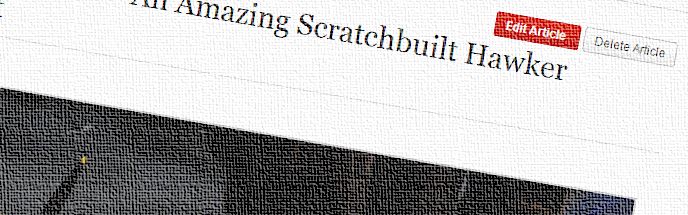
Leave a Reply
You must be logged in to post a comment.