Polikarpov I-16 ICM 1/32
Greetings to all forum members. Today I want to show you a kit I finished a few days ago.
It is the ICM Polikarpov I-16, in 1/35 scale.
It is a quick and easy to assemble kit. The fitting of the pieces is not bad, but you have to be careful in the big pieces of the fuselage, and the union of the wings with the fuselage (you have to use a "little" of putty). In the rest of the parts the fit is correct.
Another point against the kit is the poor detailing of the engine and the interior of the cockpit, being a kit of such a scale. I had to scratch fill these places.
For the paint I used Vallejo acrylics, and for the paneling I used AK washes.
I could have gone into a bit more detail, but I wanted this to be a quick, nice and easy project to do. I wanted a Polikarpov with soviet legends on my display cases...
I hope you like it. Greetings to all forum members.

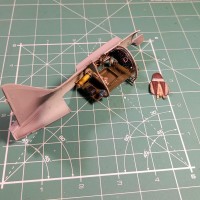
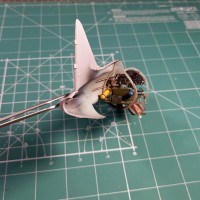




















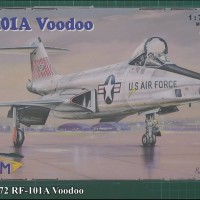
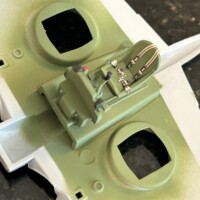
Very Nice!
Beautiful results on the cockpit. Not sure what you add to the basic plastic but the pilot’s office looks quite good in all respects.
Also a great finish overall. Thanks for sharing with us Juan
Well done, Juan! Excellent job! Interesting that the cockpit and engine (the two key areas of the I-16, are only averagely represented by ICM.
Super work Juan!
Great job overall! The engine details as well as cockpit turned out quite nice.
Amazing result with a great looking interior, Juan @juanravi73
Well done.
Really nice result on the kit. Having done one, it definitely does need some extra help, as you have done so well here.
Not a complaint about the model, but you might want to run your photos through color correction, because I can tell in some small areas that the model is correctly painted green on the upper surfaces, but it is coming out on my (color corrected) screen as a dark-earth/brown color. If you're using Photo Shop, I discovered that if you go to "Image" and then click the three "Auto" corrections, then go to exposure and bring down the "gamma" you will get the colors you were seeing when you looked through the lens and took the shot. For some reason, this result you have is frequent with a darker-blue backdrop as you have used. The "intelligence" in the camera gets confused.
Very good point. I'm going to "experiment" with Photoshop.
After you go through the Auto, go up to "Adjustments, then click exposure, then gamma.
Absolutely stunning! The paint job/finish is incredible.
Really nice! Your added detail work really paid off.
That's great. I love those little cheeky aircraft. The cocky 109's got a shock on the Eastern Front early days! Saw one at Duxford a number of years ago.
2 attached images. Click to enlarge.