Borrowing Your Spouse's Stuff: Using the Silhouette Cameo
I am sure it's no secret that there is a great deal of overlap in the tools and techniques used by various hobbies. For instance, scenery and weathering techniques and tools designed for model railroading work equally well for our models. With this in mind, I wanted to share my “discovery” of a new tool that has proven very useful in my modeling. My wife creates very detailed greeting cards using a variety of techniques and tools. We share a hobby room, so I often get the chance to watch what she is doing. I am always looking over her shoulder to see if she is using a tool or technique that might be useful in my hobbies. There are a variety of glues, inks, pigments, and tools that I borrowed from her that I now use in building models or working on my HO scale railroad. I have recently started to take note of the variety of electronic machines she has that will cut out various components used to create her cards. One of these machines, the Cameo by Silhouette, allows you to design patterns on your computer and then cut them out using a variety of different media. As I watched her use this machine, I began to think about how I might also be able to use it for my hobbies.
I have now used the Cameo several times and have found it quite useful for my projects. The Cameo is basically an electronic cutter whose blade is guided by software that comes with the machine. Although there are a wide variety of pre-made patterns available for the machine, I have found the design features of the software the most useful. Using their software, you can create an unlimited number of designs and patterns, and then cut them out using a wide variety of materials. I have successfully used the design software to cut components for two projects.
The first project was inspired by an article in the IPMS-USA magazine in which the author scratch-built a steampunk submarine using do-it-yourself Christmas balls. I wondered if I could create the ribs needed to create the body of the submarine using the Cameo. I used a thin cardboard, called chip board by crafters, to create the ribs. It took just a few minutes to create the pattern and adjust the size to match the diameter of my Christmas ball. Because the chipboard is just a little too thin to be completely rigid, I plan to glue two of the cardboard patterns together to create each rib used in the model.
The second project I tried was to create self-stick painting masks for a Revell 1/32 P-47 that I was building. I didn't really have a paint scheme in mind, so I created a fictitious scheme for a war-weary plane that was used for training. I created the identification numbers I needed using the lettering feature of the software. Once I found a font that I liked, it was simply a matter of sizing the lettering to fit my model and then use the Cameo to cut out the masks. The font I used isn't quite appropriate for the plane, but I am still trying to figure out how to import fonts into the Silhouette software. Once I do that I can import the actual fonts I need. The material I used for the stencil was 8.5” x 11” removable label material designed for office use. When you send the design to the Cameo, you must first tell it what type of material you will be cutting and then set the depth of the blade for the material. It was a simple matter to find something from their onboard list of materials that I thought was similar in thickness to my labels, and before long I had self-stick masks. The masks worked perfectly on my models, although it might have been easier if I had sanded the very tall rivets on the model to create a smoother surface for my masks. Even with Mt. Everest-sized rivets, the masks worked perfectly with no overspray or bleed. I used thinned Tamiya paint in my airbrush and set the compressor to about 12 psi.
There are a number of different machines by a number of manufacturers that will do the same thing that the Cameo does. They all have different capabilities and uses. My wife tells me that there is a machine that can simply scan a design you provide (or draw) and then it will cut it for you. I can see a lot of uses for these cutting machines in our hobbies. I haven't explored how small and detailed you can be with these machines, but I have seen my wife cut some very small and intricate designs for her cards. Since the Cameo is designed for card makers, its cutting capability is limited paper products and other fairly thin materials. If you want to cut plastic, metal, or wood, then you should start saving for a laser cutter. I was interested to see that the current MicroMark (micromark.com) catalog has the Cameo for sale, and also has a large number of tools and supplies that you can use with the machine. I should warn you there is a learning curve associated with the Cameo and its software, but there is nothing the average modeler can't overcome. YouTube has a number of videos that will show you just about anything you want to know. And if that doesn't work, you can always ask your spouse.


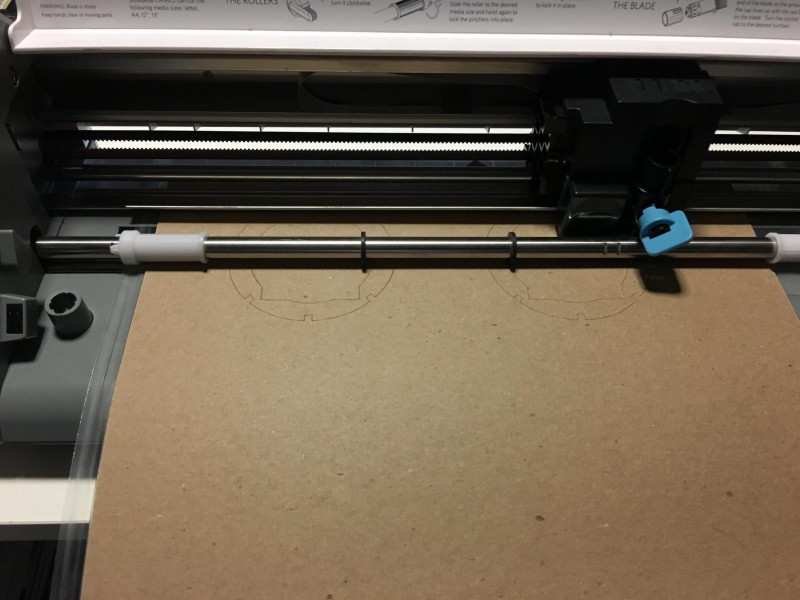
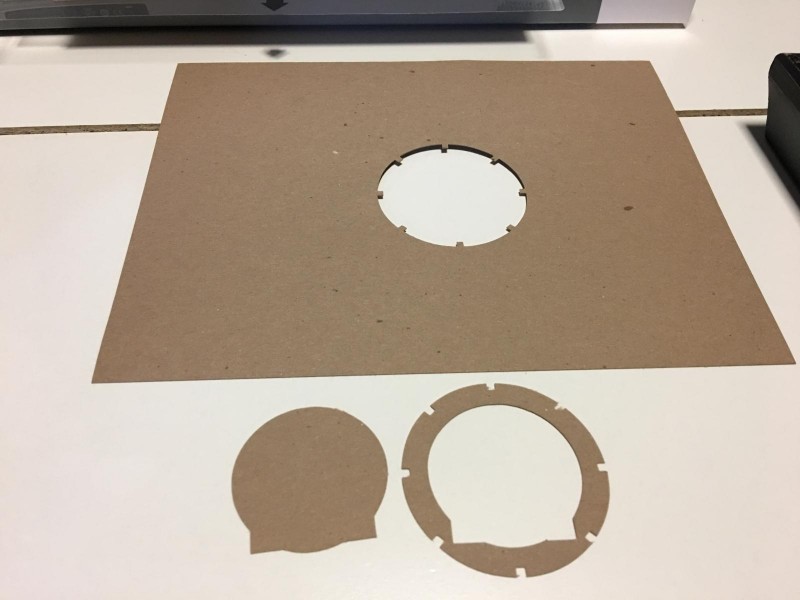
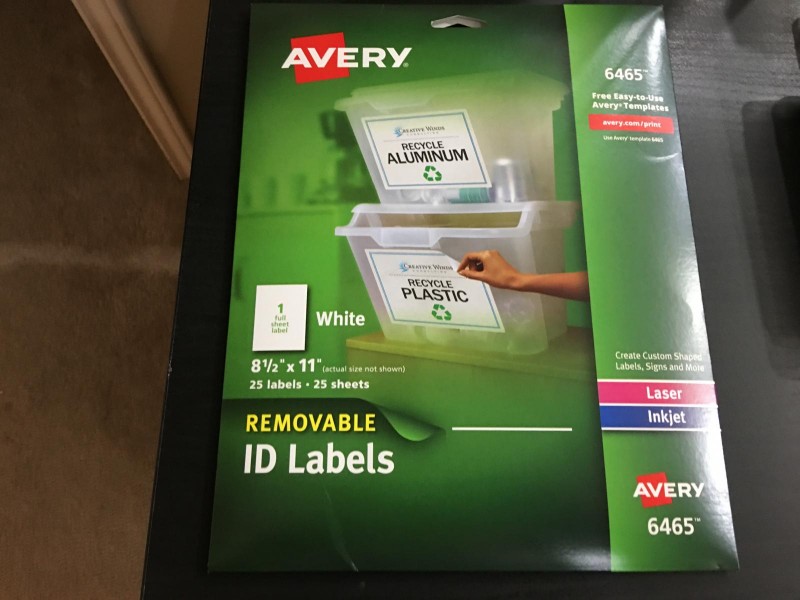


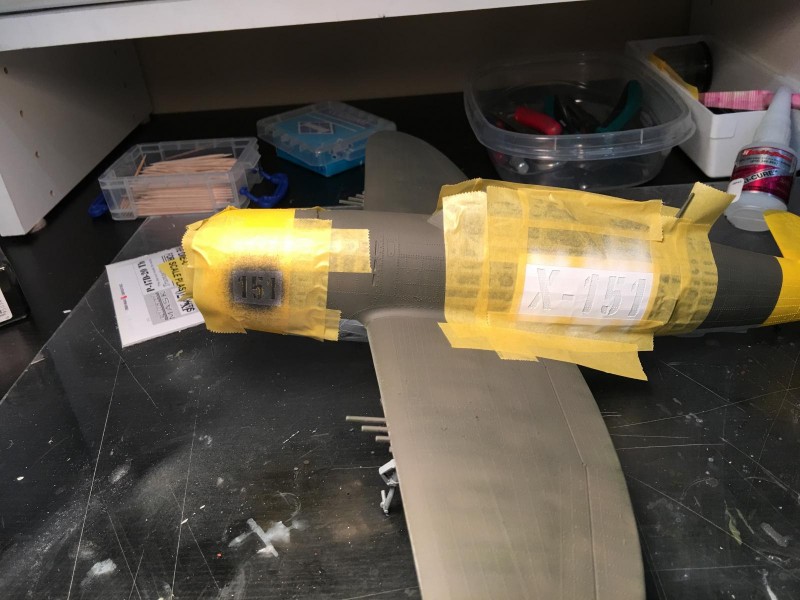



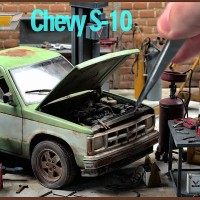

Hey, whatever works, right...? 🙂
George @gblair, nice share. There was a recent article with a Brewster Buffalo (I believe) where the modeler used a machine similar to the Cameo to create stencils. This should be very useful for a lot of us. Thanks for the post.
Good information George.
Thanks, George, for bringing this subject to the table. I, too, have a Silhouette cutter, but it remains mostly unused because I haven't really taken the time to learn how to use it properly; your article may be just the impetus that I need to get motivated about the Silhouette cutter again. Thanks for the demo pix, too...they definitely help us realize what maybe be possible.
I must add that current Silhouette software has a marvelous feat called "Pixscan" which allows users to take a picture of something (let's say fonts) then import this artwork into the Silhouette program, to be cut out as needed. Of course, there are lots of stock images/artwork available, but Pixscan really allows us modellers another way to use the cutter machine without having to design an image, just take a picture, import it, then cut out and use.
My experience with the Silhouette is very basic at this point, but I know enough to use it in a limited fashion. George's article brings the Silhouette back to the table for me, so maybe now I'll get back to using it again. Of course there are other brands of cutters (Cricut is one weel-known brand), but, as with anything, we have to use the darn things before we really find out which one does the better job for our use.
Also, there are lots of Youtube videos on-line which do all the show-and-tell; it's just a matter of taking the time to watch them. Please be advised that most of the Youtube vids are done by, and for, scrapbooking housewives, so just be prepared for cutesy stuff. Who knows, if us grumpy, old guy modellers figure out how to use this stuff, we might make our own videos that are geared towards modelling?
Thanks again, George.
Hi Marvin:
You are absolutely right. Like a lot of stuff in hobbies, you really need to dive in and take the time to figure out how it works. I had two things going for me: First, my wife is fairly proficient using the Cameo. And second, my local school district offers adult community education classes, and they offer two classes in using the machine and its software. Since my wife knew how to use the machine (and her lessons are free), I took the class that covered the software. It was only 2 hours long, but taught me what I needed to know. Now that I have had some success in using the machine & software, I want to try building some painting masks for various camouflage schemes.
Cheers
wow...I want one!
great article George - and probably brings this very useful tool to the attention of a lot of modelers that knew nothing about it!
I have a Silhouette portrait, and have to say that every time I use it I am blown away by the possibilities.
Two things I have found indispensable when using it
I did all the German markings on this Do335 (insignia and lettering) a while back using masks cut on the silhouette - it was much easier than I would have imagined, even the two-color swastikas with the thin white portion
4 attached images. Click to enlarge.
I hadn't thought about using full sheets of Tamiya tape. It probably conforms to the model much better than label sheets, but I think it is probably less expensive to use the labels. Thanks to Amazon, you can get a lot of page-sized labels for a small price. Next time I am in the hobby shop I will pick up the Tamiya tape to see how it cuts. Your markings look really great. What scale is the Do335?
thanks! it is 1/48 scale. you can definitely get a lot of use out of 1 sheet - so I think the Tamiya sheets are pretty worthwhile. it definitely conforms well to the model, and it is a bit thinner than the label sheets so it separates at the cuts very cleanly. you may need to fiddle with the depth setting on the blade in the machine a little. that do 335 was the perfect candidate, since the markings were going to be slightly covered up - if I blew it, I could paint over them 🙂 turned out just fine though. an RAF roundel is next on my hit list.
Thanks for the info. I was concerned about trying to make small masks, so I started with a 1/32 model. Using label sheets worked fine for the large masks, but anything smaller would benefit from Tamiya tape. Multiple masks to create complicated insignia like a roundel seem like they will have a big learning curve, but I can't deny how much better the painted markings look. Let us know how it comes out.
Great article! I've seen the Cameo referred to a few times on various modelling sites. This has helped me "get" it's uses! Thanks!
"My wife tells me that there is a machine that can simply scan a design you provide (or draw) and then it will cut it for you."
And the name of that machine is?
My wife tells me the machine is called a "Scan and Cut" by Brother. She has one and likes it. You can simply draw or draft a design and have the machine cut it out for you. You can also conceivably xerox a design and cut it out. She says the only downside is that you must have very dark lines with lots of contrast for the cutter to follow. She usually takes a pen or marker to darken the edges for the cut. I haven't tried it yet (baby steps), but I think it might be useful to print masks for aircraft camouflage, or perhaps for ships or armor. If I can't figure out how to import different fonts into the Silhouette software I may try using the Scan and Cut to get the fonts I need.
George, this is great! I had no idea such machines exist. For the quality of most of the modelers here, I see many possibilities. Being able to cut these stencils exactly as you want for custom painting is a big plus. I would think that these machines don't come cheap, tho.
Well, I checked out Amazon Smile and the machines aren't quite as pricey as I thought they would be but you really have to have plenty of projects to justify $200-$260 for a stencil cutting machine. (I deliberately only picked one type of use - I'll bet they can be used in many more ways than I can think of right now.)
Great, informative information. Thanks for posting, George!
The machine does get less expensive when you borrow it from your wife. :o)
Sadly, I am interested in a lot of hobbies: Plastic models of all types, radio control ships, model railroading, photography, and several others. This machine has uses in most of them. I am working on a scratchbuilt steampunk submarine where I used the Cameo to cut the ribs to form the body of the sub. (See photos in the article) I am also experimenting with designing buildings for my HO layout and using the Cameo to cut the basic walls, then adding printed siding and materials. I think it will work great for background buildings. The more I use it, the more ideas I get. Cheers