iModeler tutorial – BBCode (deprecated) reference guide
This article is part of a series:
Note: BBCode is deprecated. The recommended way of formatting text at iModeler is Markdown. BBCode, now merely a legacy method, will continue to work mainly for compatibility reasons, and to provide continued support for content pasted from other forums, picture services such as Imgur and similar 3rd party services.
BBCode reference
The following is a reference cheat sheet for BBCode, should you choose to use it.
Bold
Some text [b]in bold[/b]
Italics
Some text [i]in italics[/i]
Headings
To create a heading, enclose the heading text in [heading]...[/heading]:
[heading]This is a subheading within the text[/heading]
This is a subheading within the text
Links
The basic BBCode link tag is [url]..[/url]. Using it is not necessary as iModeler will automatically convert all typed URLs into links anyway. But, for those who insist...
[url]https://www.bbcode.org/[/url]
Creating a named link is perhaps more useful.
[url="https://www.bbcode.org/"]See bbcode.org![/url]
Comment This tag will also work without quotes surrounding the URL: url=https://www.bbcode.org/
Images
To place any of the attached images anywhere within the text, use [pic1] to place the first attached picture, [pic2] for the second, and so on. For example:
[pic1]
To include any picture from the web, use:
[img]http://example.com/some_image.jpg[/img]
Quotes
You can enclose a paragraph in [quote]...[/quote] to turn it into a blockquote, such as this:
[quote]This is a blockquote.[/quote]
This is a blockquote.
Box
Use [box]...[/box] to create a colored box:
[box]This is a text in a box.[/box]
Spoilers
Enclosing a block of text in [spoiler]...[/spoiler] will produce an expandable section where the reader will be required to make an additional click (on a + button) to reveal the content.


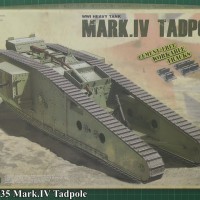



Leave a Reply
You must be logged in to post a comment.