iModeler tutorial – Quick formatting guide for articles, posts & comments
This article is part of a series:
Paragraphs: When entering text, leave an empty line between paragraphs.
This is the first paragraph.
This is the second paragraph.
Headings are created by starting a line with one or more #.
# This is a heading
## This is a subheading
Bold & italics can be used for emphasis via **bold** and *italics*.
Images: Uploaded...
[pic1]
...or from external source:

Links: all plain URLs will be rendered as links, but you can also create links with specific link text:
https://google.com
[Click to google](https://google.com)
Bullet list:
- Open the box
- Unpack the sprues
- Start by studying the instruction
Numbered list:
1. Cut out the desired decal
2. Dip in lukewarm water
3. Position & slide onto the model
Quotes:
> This is a quoted phrase
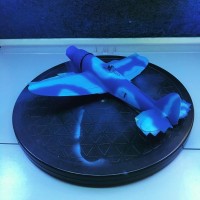



Very helpful, thank you very much.
Thanks @chinesegeorge, still working on refining this guide.. will publicize it when done.