Photographing Models
I was asked about my camera set-up for taking photos. I use a Canon EOS Rebel T3. I have the Mode Dial set to (Aperature Priority). I set the f stop to 32, my highest which allows everything to be in focus. The first two photos show my screen set-up. I let the camera choose how to shoot. The one thing I do play with is the "Exposure Compensation" to lighten or brighten the image
The next two photos show my booth which I believe is the star of the show. The second is with all the lights on. I find the stand alone lamp helps with some shots and I also use the camera flash. This can be adjusted to different levels of brightness; I have it set low so its not over-powering. The camera is set up on a tripod and the timer is set for 2 seconds to avoid shaking
For detail shots I use a small piece of poster board which I attach to the keyboard tray on my desk
Of note in both setups I have used powder blue poster board. This is supposed to give the "best" background. I actually have four different colours: powder blue, black, light grey and light blue. In some cases I test all for and then use the one that produces the best image. This depends on the colour of the model. Below are the same three different backgrounds (I haven't cut up the light blue one yet) No settings were changed on the camera, I just let it do its thing
After I take the photos I upload and then use two photo editors, both are free. The first is IrfanView. I use this to decide which photos to keep as you can scroll through the images. I usually take 2-5 pics of the same image just to make sure at least one is good and then its a matter of seconds to delete and keep one. I do my editing on paint.net, very easy to use. Most of the time its just "Brightness/Contrast". Below is a shot of the editing screen showing the controls. The second photo is slightly adjusting the Brightness/Contrast and the third is how it came out of the camera .
I hope this helps some

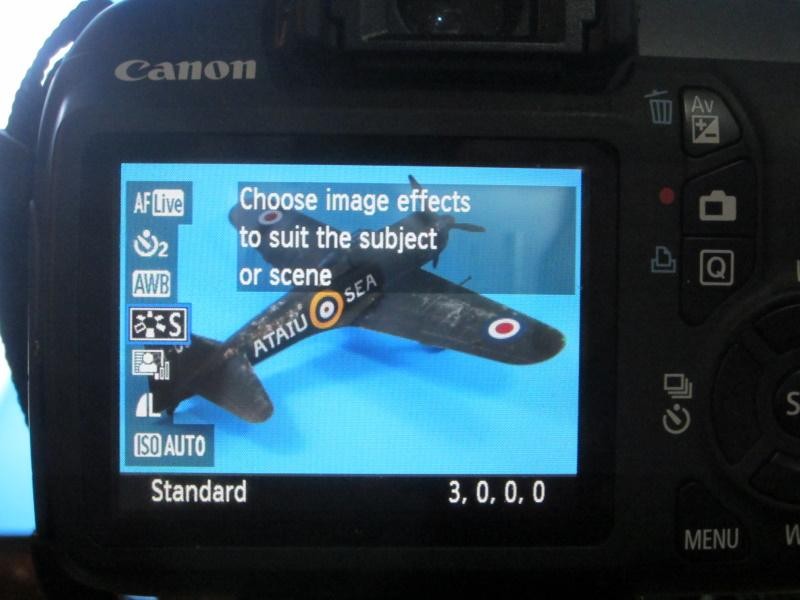


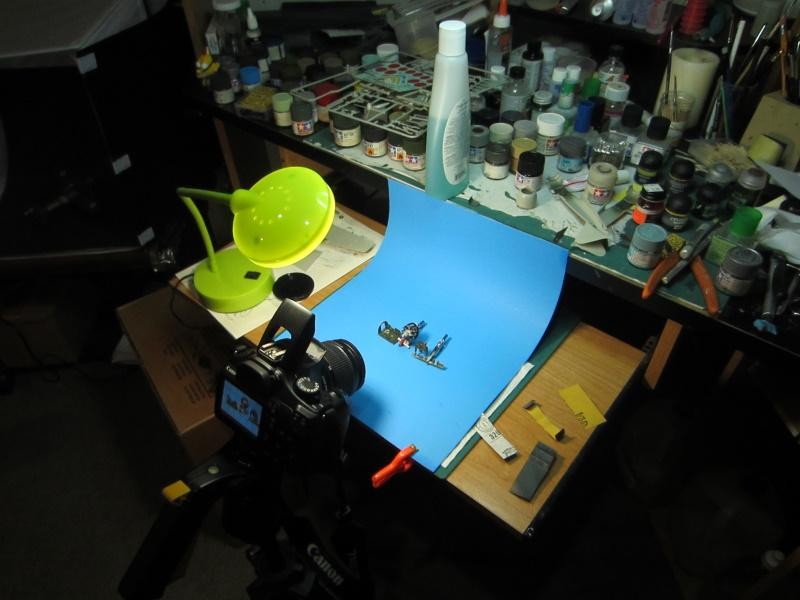









Thanks, George. I'm always up for trying new ways to take better pics. I am going to look into those downloads you mentioned.
Let me know what you think
It's a particular challenge! I find photo's show up flaws like hell. Overdue article.
Thank you for these information for photos shooting. Very helpful
Thank you again
I will change the colour of my background...
1 attached image. Click to enlarge.
This is nice info, George.
Thsnks!
Very informative @blackadder57! If I may; usually I use a pocketcamera with macro-function for "in-progress" photos (Olympus TG4), and the finished model gets to see the sun and a "mirror" camera (Olympus E-M1X). For both they are free-hand, but having seen your photos I may have to set up the tri-pod too
I will have to get a photobooth set up and some of that great grey/dark background paper.
Thank you for sharing here George.
Great tips, George. I’ve found blue is the best background for light colored subjects too. Love that Zero too!
This is how I usually do the photos. I completely agree with George regarding backgrounds - it's crucial to select the right color depending on the model. The other important thing is light - currently there are GU10 LED lamps with a good neutral color temperature. I use DSLR camera, but nowadays if you have a good light you can use your phone and get a good photos.
1 attached image. Click to enlarge.
Very nice. I'm looking into building a larger version than the one I have. It's good for single engine fighters but not for anything larger
Hello George, @blackadder57
Thank you for taking the time to explain the inner workings on taking great pictures. I also like your photo booth. This is something that I need to improve upon when I post my pictures. I found this very informative, and the subject you took pictures of will look fantastic in the headlines section now that you have completed it.
Well done my friend. I hit the "like" button too. Stay safe buddy.
Thank you Louis
Great article George Henderson (@blackadder57). Thanks for sharing.
I did get white, black, blue and green backgrounds. I've experimented with the white and black. Not used the blue and green yet. I'm hoping that I can possibly use the green or blue like they do in CGI, so that I can then cut and paste a photo of a model onto a photo background scene of some sort - say a real air strip that the real plane would have flown from for example.