iModeler tutorial – Navigating the Database
This article is part of a series:
Besides providing your daily dose of modeling at the Headlines, iModeler has a vast directory of articles past and present, counting into thousands and thousands of items. Our Database is a powerful way of exploring, following and researching all of our published material by keyword.
Also, certain material such as reference, walkarounds etc. may be available only via the database.
Search anything
Use search bar at the top to find anything of your interest. Hint: start with one or two keywords, perform search, the add additional keywords if necessary to narrow down your search.
Browse database visually by alphabet
An A-Z aplhabet bar is provided at the top of the page, looking something like this:
Overview 0-9 A B C D E F ... X Y Z
Selecting a letter will lead you to a visual overview of all tags starting with that letter.
Alphabetical index of all tags
This will occupy the bulk of the overview page and will list all tags featured in the database. A tag is like a smaller database devoted to a certain topic. Tags with large number of items will appear larger on the list, making it easy to see what's popular or well-covered.
How does the database work?
All articles are organized around keywords that the authors mark their articles with, also referred to as tags. Tags that achieve a certain minimum level of popularity are automatically listed in the database.
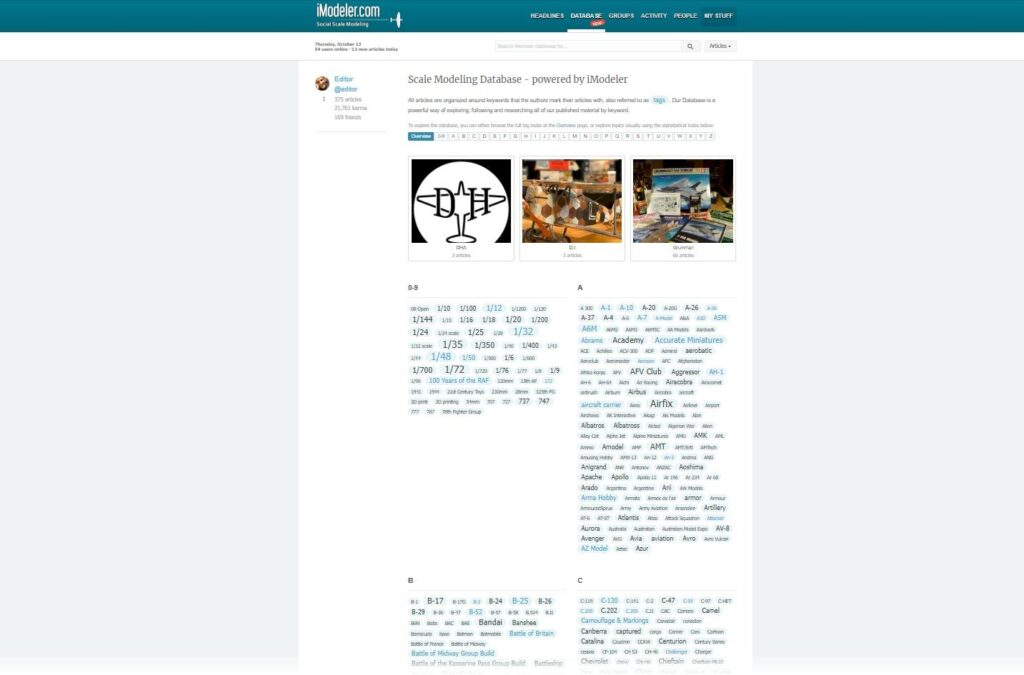




Can readers add tags to articles in order to enrich the search ?
An example ; tags used "Fouga" "cm170" and "fouga magister"
return different search results even though its the same aircraft.
Obviously too much work for @techsupport but if readers have permission to add to the tags the database becomes progressively better.
Synonyms are the same, let the readers improve the inheritance limited tagging of the orginal article. ?
Thanks for all the hard work.
Brian