iModeler tutorial – Navigating the Headlines
This article is part of a series:
The iModeler front page, also called the Headlines, is where your daily visit to iModeler begins.
The headlines are updated frequently, usually many times a day. The rapid pace of updates can make it a bit challenging for you to keep up, much less locate that interesting piece of content that you might remember seeing only a few days ago. Here are a few tips on navigating the Headlines.
Pagination
Articles at the Headlines are posted chronologically, with newest entires appearing first.
The display is paginated: once you have scrolled all the way down to the bottom of the main page, you will see a page navigation bar which looks something like this:
← 1 2 3 4 5 6 7 ... (very big number) →
Use that to navigate to page 2, then 3 etc. to catch up with all the new article since your last visit.
Category switch
At the top of the Headlines you will see a category switch. It looks something like this:
Main Reviews How-to Aviation Armor Automotive Ships Sci-fi Figures
This navigation bar that will allow you to quickly jump between the different content categories, for example Ships, Armor or Reviews. Each category works like a channel where you only will see content of a certain kind.
Think of it as a "remote control" to the kind of modeling you care most about.
Search
Our Search engine (available to logged-in users only) is another way of quickly locating content, and, provided that you know what you're looking for, may be the most efficient. You will find the search bar at the top of the page, underneath the main navigation.
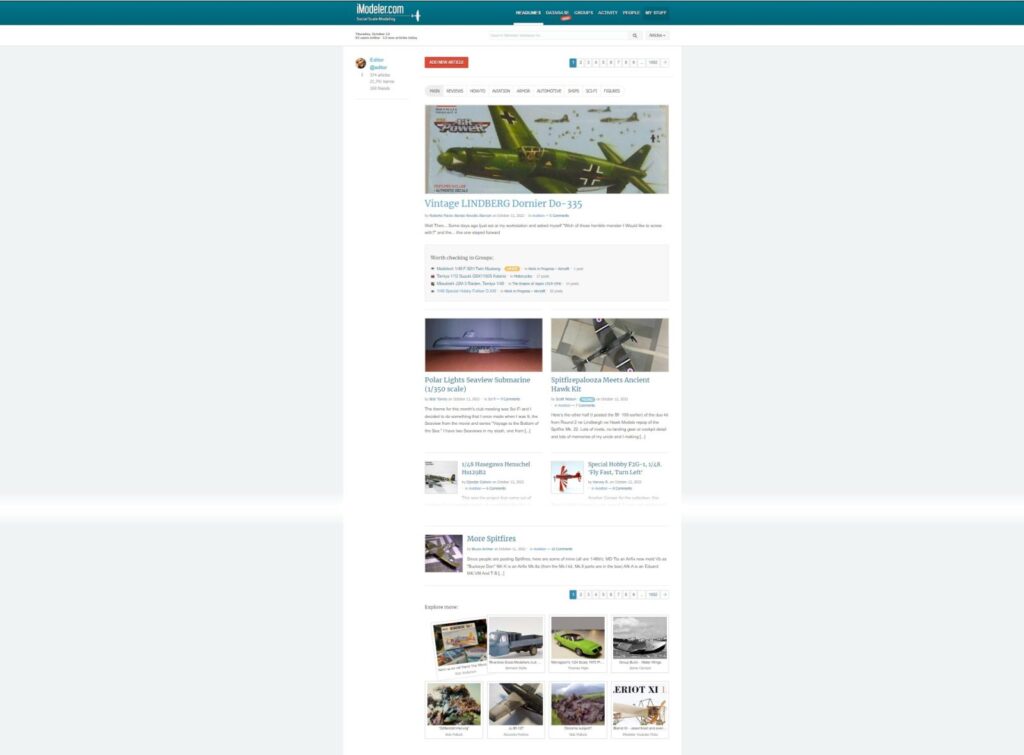





Excellent feat Martin, thanks for pampering us users!
Happy to do so 🙂
Thanks for the continued improvement and features, Martin...big help!
Martin, great idea and great execution! Pleasantly surprised by the top photo in the aviation section. I recognize him! )))
Section head photos will be rotating on a daily basis...
This is a very good idea!
Nice and thanks!
Hey Martin, as someone with a touch of OCD I love tidiness and order and this really puts everything in its own boxes ,I love it, thanks for you guys ongoing improvements.
N.
That’s good to hear! Thx
Looks great !