1/144 Scale Arrow Cargo DC-10/30 scribing templates.
This model was built in 2009 while I still lived near Dolores, Colorado and it still look's like new today as I keep all my models in dust proof clear plastic show cases and/or in plastic boxes the have air-tight lids.
Like most everything I do to models was learned several years before I built this model. I started making scribing templates using 005" thick aluminum. I just cut up and flatten cola/beer cans and sand both sides then I draw on the right size panel. Next I use a factory made scribing template that has a curve that is attached to a straight line. I carefully position this template on the model and lightly scribe in the curve, then I scribe in all the straight lines. I drill in a large hole into the center of the template then cut in some lines with a sharpe #11 knife blade.
I place my needle-nose pliers into the hole and grab one section of the aluminum and just wiggle it until it comes loose. I do the same thing to the rest of the aluminum. I use 320 and 400 grit sandpaper and sand the inside edge. I tape the templet to the proper location on the model and just scribe in the panel lines. Once sanded, I give the panel lines a thin black Tamiya paint wash and sand again. When done, I look at the finished panel line and if it's ok, I move onto the next one. If not, I have to remove the black wash and fill the panel line with superglue, then sand again and re-scribe in the panel line.
I use some clear plastic stock and drill in a .010" to maybe .020" diameter hole and put a tiny drop of clear gloss red in one piece and green in the other one. These pieces of clear stock are glued into the wing-tip section's. Once cut and sanded down to 2000 grit 3M sandpaper, I just polish them with my Blue Magic polishing cream. When I get ready to paint the model I just apply masking tape over the 2 wing-tip light. More to come tomorrow.
Rodney

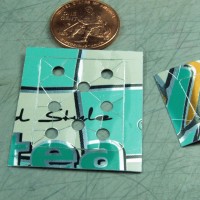








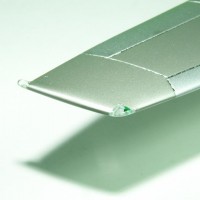

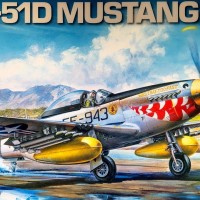
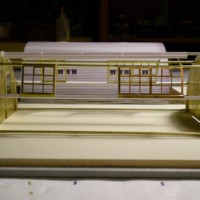

Perfect tutorial, Rodney. I've always admired your templates, and wondered how you made them. Now I know. Thanks again, Rodney.
Ah - great tool to add to the tool box! Thanks!
Wow, really cool way to make templates. What are you using for scribing?